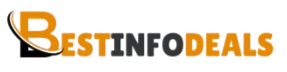Whether you’re a student, professional, gamer, or someone who just needs a reliable computer for everyday tasks, buying a laptop can be daunting. There are so many options, brands, and specifications to consider. The key to making the right choice is understanding what you truly need, and aligning that with the specifications that will best serve those needs.
In this laptop buying guide, we’ll walk you through the essential factors to consider, helping you answer the all-important question: What are the specifications of a good laptop? By the end of this guide, you’ll be equipped with all the knowledge you need to make an informed decision.
What Are the Specifications of a Good Laptop?
| Section | Key Points |
|---|---|
| Introduction | Overview of the laptop buying process and why understanding laptop specifications is crucial for making the right choice. |
| What Are the Specifications of a Good Laptop? | Key components to consider when selecting a laptop: Processor (CPU), RAM, Storage (SSD vs. HDD), Graphics Card (GPU), Display, Battery Life, Ports & Connectivity. |
| Processor (CPU) | Importance of the CPU for performance. Recommendations for Intel Core i3, i5, i7 and AMD Ryzen 3, 5, 7, based on usage needs (basic tasks vs. heavy-duty tasks). |
| RAM | How RAM affects multitasking. 8GB RAM for general use, 16GB for demanding applications or gaming. |
| Storage | Difference between SSD (faster, more efficient) and HDD (cheaper, but slower). Recommended minimum 256GB SSD. |
| Graphics Card (GPU) | Integrated vs. dedicated graphics. Importance of dedicated GPUs for gaming, video editing, and graphic design. |
| Display | Importance of screen size and resolution (Full HD minimum). For gamers and creators, higher refresh rates and 4K options are recommended. |
| Battery Life | Ideal battery life for mobility. 8-10 hours is standard, but some ultrabooks can go up to 12 hours. |
| Ports and Connectivity | Necessary ports (USB, HDMI), and the importance of Wi-Fi 6 for fast internet. |
| What to Look for When Buying a Laptop? | Factors to consider when purchasing in the U.S.: Budget, Brand Reputation, After-sales Service, Operating System (Windows, macOS, Chrome OS), and Seasonal Sales. |
| Budget | Price range: Budget laptops ($300-$600), Mid-range ($600-$1,000), Premium laptops ($1,000+). Recommendations for brands at each price point. |
| Brand Reputation and After-Sales Service | Importance of brand reliability and customer service. Popular U.S. brands include Dell, HP, Apple, and Lenovo. |
| Operating System (OS) | Differences between Windows, macOS, and Chrome OS, and their suitability for different users. |
| Sales and Discounts | Timing your purchase during sales like Black Friday, Cyber Monday, and back-to-school discounts for better deals. |
| What Are the Best Specs for a Laptop? | General recommendation for most users: Intel Core i5, 8GB RAM, 256GB SSD, integrated graphics for basic tasks, dedicated GPU for gaming or editing. |
| Conclusion | Recap of key considerations: matching laptop specs to your needs and budget. Suggestions for where to look for deals. |
When looking to purchase a laptop, understanding the specifications is crucial. These specs determine how well your computer will perform, whether it’s for school, work, gaming, or streaming. Here’s a breakdown of the key components:
1. Processor (CPU): The Brain of Your Laptop
The processor is the heart of your laptop. It controls how fast the computer can run programs and tasks. Intel and AMD are the two leading processor manufacturers. The most common processors you’ll encounter are:
- Intel Core i3, i5, and i7 – For everyday tasks, Intel Core i5 is the sweet spot for most users. If you’re into gaming, video editing, or running heavy applications, go for Core i7 or Core i9.
- AMD Ryzen 3, 5, 7, and 9 – AMD’s Ryzen processors are a great alternative to Intel, especially for multitasking and gaming.
If you primarily use your laptop for basic activities like browsing, social media, or word processing, Intel Core i3 or AMD Ryzen 3 should be sufficient. For demanding tasks, opt for Intel Core i7 or AMD Ryzen 7.
2. RAM: More Memory for Better Multitasking
RAM is responsible for how many applications your laptop can handle at once. If you work with multiple programs open simultaneously or with large files (like video or photo editing), 8GB or 16GB of RAM is ideal.
- For light tasks (like browsing the web, streaming videos, and light office work), 4GB of RAM may be sufficient, but it’s becoming less common to find modern laptops with less than 8GB of RAM.
- Go for 16GB of RAM or more for gaming or heavy multitasking.
3. Storage Options: HDD vs SSD – Which One is Right for You?
Laptops have HDD (Hard Disk Drive) or SSD (Solid State Drive) storage. SSDs are much faster, more durable, and energy-efficient than HDDs. When choosing between the two:
- SSD (Solid State Drive): 256GB SSD is the minimum recommended for a smooth experience. The larger the SSD, the more space you’ll have for files, games, or software.
- HDD (Hard Disk Drive): If you’re on a tight budget, you might find laptops with 1TB or more HDD storage. While cheaper, they are slower and less efficient than SSDs.
For the best performance, always choose an SSD. A 512GB SSD is a good balance between speed and storage for most users.
4. Graphics Card (GPU): Essential for Gaming and Design
Your GPU (Graphics Processing Unit) is essential if you plan to play video games, do graphic design, or video editing.
- Integrated graphics (like Intel’s Iris Plus or AMD’s Vega) are suitable for light gaming, streaming, and everyday use.
- Dedicated graphics cards (such as NVIDIA GeForce GTX or RTX and AMD Radeon cards) are necessary for high-end gaming, 3D rendering, or video editing.
If you’re not into gaming or media creation, you don’t need to invest in a laptop with a dedicated GPU. But for gamers or creative professionals, a dedicated GPU is a must-have.
5. Display Quality: What Size and Resolution Should You Go For?
The display is one of the most noticeable aspects of any laptop, and getting a computer with a good screen is essential.
- Screen Size: Laptop screens generally range from 13 inches to 17 inches. For portability, a 13-inch screen is excellent. A 15.6-inch screen is the most common size and is ideal for most users. If you need a large screen for work or multimedia, consider a 17-inch laptop.
- Resolution: Full HD (1920×1080) is the minimum standard these days. If you’re a creator or need superior clarity, go for 4K (3840×2160) resolution.
- Refresh Rate: For gaming or fast-paced video editing, a 120Hz or 144Hz refresh rate is ideal.
6. Battery Life: How Long Will Your Laptop Last?
Battery life is critical, especially if you’re always on the go. The average battery life on most modern laptops is 6-8 hours, but some ultrabooks can last up to 12 hours or more.
- Long Battery Life: If you need a laptop that lasts throughout the day without charging, look for a computer with 10+ hours of battery life. MacBook Air and Dell XPS are well-known for their impressive battery performance.
7. Ports and Connectivity: Make Sure Your Laptop Has What You Need
Make sure the laptop has enough USB ports, an HDMI port for connecting to monitors, and Wi-Fi 6 for faster internet speeds. Some newer laptops also include Thunderbolt 3 ports for faster data transfer.
What to Look for When Buying a Laptop?
Now that you understand laptop specifications, here’s a breakdown of what to look for when buying a laptop in the U.S.
1. Budget: How Much Should You Spend on a Laptop?
One of the most important factors to consider is your budget. Laptops come in all price ranges, from budget-friendly options to high-end models. Here’s a rough idea of what you can expect at different price points:
- Budget Laptops ($300 – $600): These are ideal for basic use like browsing, emails, and light work. Brands like Acer, Lenovo, and HP offer reliable budget laptops.
- Mid-Range Laptops ($600 – $1,000): These offer a better balance of performance and price. You’ll get Core i5 or AMD Ryzen 5 processors, 8GB RAM, and decent displays.
- Premium Laptops ($1,000+): For high performance, sleek design, and longer battery life, look at laptops like Apple MacBook Pro, Dell XPS, or Microsoft Surface Laptop.
2. Brand Reputation and After-Sales Service
Brands like Dell, HP, Apple, and Lenovo are known for their reliability and excellent after-sales support in the U.S. Before making a purchase, always check the warranty details and the brand’s customer service reviews.
3. Operating System: Windows, macOS, or Chrome OS?
While most laptops in the U.S. come with Windows 10/11, macOS (for Apple laptops), and Chrome OS (for Chromebooks) are also available. If you’re already accustomed to an OS, it’s easier to stick with what you know, but here’s a quick breakdown:
- Windows: The most popular OS with a wide range of software options.
- macOS: Known for its sleek design and security, it is more expensive.
- Chrome OS: A simple and affordable option, ideal for basic web browsing and using Google’s services.
4. Seasonal Discounts and Deals: How to Get the Best Price?
Take advantage of seasonal sales, especially around Black Friday, Cyber Monday, or back-to-school sales. Websites like Best Buy, Amazon, and Walmart offer excellent deals during these times.
What Are the Best Specs for a Laptop?
The best laptop specifications will vary based on your intended use. Here’s a general recommendation for most users:
- Processor: Intel Core i5 (10th or 11th Gen) or AMD Ryzen 5
- RAM: 8GB for general use, 16GB for more demanding tasks
- Storage: 256GB SSD for basic use, 512GB SSD for power users
- Graphics: Integrated graphics for general use, dedicated NVIDIA GTX/RTX for gaming or video editing
- Display: Full HD (1920×1080), 13-15 inches for portability, and 17+ inches for workstations
- Battery Life: 8+ hours for all-day use
Conclusion
When buying a laptop, you must know what specifications you need and how much you will spend. By understanding the key specifications like processor, RAM, storage, and display, you can find a laptop that meets your personal needs, whether you’re a student, a professional, or a gamer.
When choosing the right laptop, always consider your budget and primary use. Remember to check out deals during seasonal sales and read reviews from reliable sources like CNET or TechRadar to stay informed on the latest models.